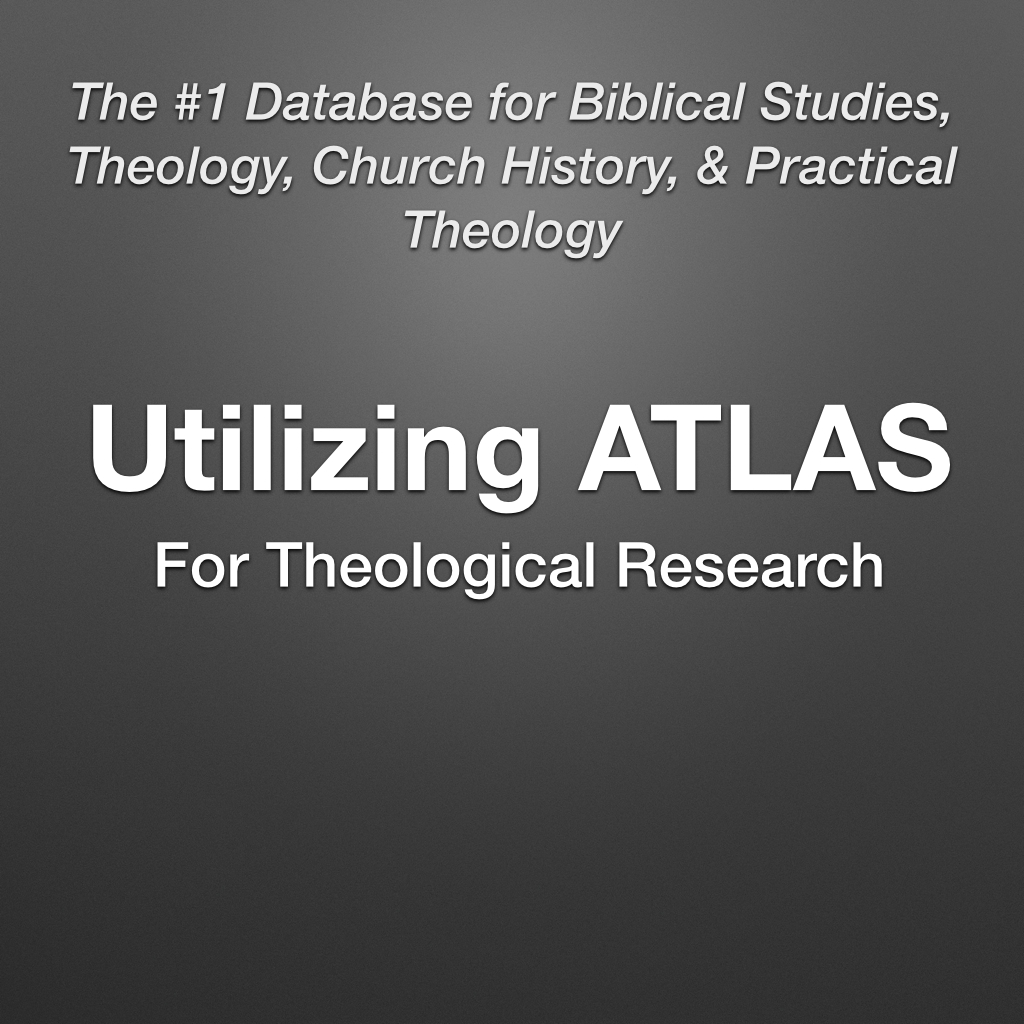This Is How You Find the Right Sources For Theological Research
Finding the right sources for doing theological research can be difficult if you are not sure where to look. Fortunately for us, the information age has utilized some great resources out there to help us harvest good information.
For those who are serious about doing good research into this area, Google is not the right place to go. ATLAS (American Theological Library Association Serials) is the #1 database for academic theology studies. You can use it for Biblical Studies, Church History, Missiology, Practical Ministry, Theology, Biblical Counseling, and even World Religions.
In the screencast below, I explain how to utilize ATLAS for theological Research. Take the time to learn to use ATLAS, and you will have one essential component in good essay writing.
Transcript
Hey this is Danny Zacharias, and thanks for checking out this video that explains how to utilize ATLAS for theological research.
ATLAS — which stands for the American Theological Library Association Serials, is an online searchable database of most major religion and theology journals. In addition, ATLAS houses a huge collection of full-text articles that are immediately downloadable for users. Every reputable seminary and Bible college will have institutional access to ATLAS. If you are not sure, ask a librarian about how to access ATLAS through your library.
Let me show you how I access the database. Here is my library website, and in the list of databases I will find ATLAS. This is howIget to the database. And here is what ATLAS looks like.
So, searching a database is fairly obvious to those of us who use Google regularly. You are using keywords to try and find quality resources on a particular subject. But ATLAS does a lot more than this as well.
You will come to a page that looks like this – I will talk about this search page in detail in a few moments. First, I want to show you the "publications tab" at the top, so click on that. the publications tab shows you the vast amount of periodicals that are bibliographically indexed in ATLAS. If you are interested in a particular periodical, you can browse through that periodical by clicking on it. You will see information about that journal, including the ATLAS coverage, and on the right-hand side you will see the journal organized into years and issues. You can easily browse journals this way. If you go back to the original publications page you will also notice RSS feed icons. You can choose to be notified by ATLAS via RSS when these particular periodicals have been updated in the database. ATLAS is 1-2 years behind publication on most active journals. In other words, about 1 to 2 years after an article is published in a journal, it will be indexed by ATLAS.
Let's go forward again to the journal info page that we saw earlier. Notice at the bottom there is a homepage URL. You can go directly to the homepage of that journal to see a list of its entire archive on the publisher's website. At this point you will need to find out if your library has access to the journal's homepage. Libraries have institutional access to the publication page of many journals, but not all of them. Again, Ask your librarian if you are unsure.
So let's go back to the "New Search" page, which is the page you will be using the most.
Again I remind you that this is a lot like google searching in that you are using particular keywords to find relevant search results. Like google, we can specify more than just one keyword. In this case we would use the other available fields. We can also search for phrases using quotation marks, like this. You can also use wildcard searches by using an asterisk. For example, typing in “bibl* theology*” will find “biblical theology” “biblical theological” and “biblical theologian."
Like google, you can also use Boolean connectors like “AND” “OR” and “NOT” by using the additional fields and changing the boolean connector in the drop-down.
ATLAS also makes it possible to further refine your search through other criteria. For instance, if I only wanted to find one author, I could place the last name of the author in the field, and confine that field to author. Or perhaps you want to confine the search to a particular date, just choose year published in the drop-down menu. This means that your search capability can get very specific.
I find that for the most part using keywords is sufficient enough, but it is nice to know that you can easily refine your search more if necessary.
I mentioned this before but it bears repeating, ATLAS is an extensive database. You can turn to it for biblical studies, theology, church history, practical theology, biblical counseling, and even research into other religions.
For this video, I am going to harvest some sources for an essay on the transfiguration of Jesus which we read about in Mark 9, Luke 9, and Matthew 17.
So let's type in transfiguration and do a search. You see that we have this many results. But because we made this a broad-sweep search, this is showing us items that have the word transfiguration anywhere in the data. Let's confine it to the title only. That gives us this many hits. At this point, I want to show you how you can filter the results list using the left hand column. You can refine the results to peer-reviewed journals. You can also refine to those that have an abstract, and exclude stuff that is "in process.” You can also choose a date or a date range. If you are ONLY looking for journal articles (not books or book chapters), then you can click the first checkbox—I'm going to leave it as is.
The next layer of refinement on the left-hand side are the source types. Academic periodicals have a lot of book reviews in them—WAY more reviews than actual essays. Book reviews are great, but if you are looking for source material for an essay, book reviews are not going to be that helpful. So let's check off all of these except for reviews and then update our results.
I will say too that if you ARE indeed looking for a book review, then do the opposite of what we did. search for the name of the book you'd like to read a review of, then refine your results to only reviews.
So now we are down to this many hits. It is quite possible that the word transfiguration may be used in an article that is not talking about Jesus' transfiguration. For instance, this hit is a poem called transfigurations! If I were an academic author writing about the transfiguration of Jesus, I would be sure to put the word Jesus and transfiguration in the title! So let's add "Jesus" as another search word, and refine that to title. Now we are down to this many results. BUT — notice that whenever you hit that "search" button at the top again, the refinements on the left-hand side are wiped out. So let's choose all but reviews again. Now we are down to this many results. This is pretty manageable, but we could refine further if we wanted. First, perhaps our essay is only on the transfiguration in the gospel of Mark. So let's add Mark as another search word, and we’ll confine that to the subject area. Then choose the sources again. Now we are down to this many sources.
Now, remember how I said that if I were writing about Jesus’ transfiguration would put those words in the title - well guess what, every author is different. And that is why ATLAS has also taken the time to add its own keywords. You will find the ATLAS-generated keywords in the “subjects” area. This is an excellent way to find even more top-quality resources. Simply click on an item that you think is relevant to your topic, and you’ll now see that the list of subjects are live links. This item here has been specifically tagged with “Jesus Christ — transfiguration.” Click on that, and you’re now presented with evey single item in ATLAS that has that subject classification. One of the other great things about choosing to search in the subject field is that ATLAS does NOT add subject keywords to book reviews. So you’ll see on the left hand side that book reviews aren’t even a part of the hits.
You’ll see that right now ATLAS has tagged this many items with Transfiguration. This is not entirely manageable. The best way to search is to use a combination of these types of searches. So, for instance, we talked about confining our study to the Gospel of Mark. So let’s add “Mark” as a search in the subject field. Now we’re at this many hits. Now let’s make sure that they are English. Notice how a few of our hits have Matthew in the title. IF we want to limit our sources so that they aren’t talking about Matthew, we can go back up to our search and get it NOT to include Matthew in the subject area. Now our hit count is pretty manageableOne more refinement to go. Notice that ATLAS has 3 search fields. But you can actually add more still! Use the plus button to add another field. Let’s add English again to the language. We weeded out Matthew, let’s also weed out Luke. So now we are down to this many hits.
I think you get the idea. Take the time to search intelligently, using the right keywords and refinements, and you’ll be able to find just the right resources for the topic your studying. Let’s stick with the current list of hits we have for now, and talk about what we do once we have some hits that we want.
ATLAS has a nice feature called "add to folder" which sits beside each item in the results list. If you click "add to folder" the item will be listed temporarily into a folder for you. You will see that the folder icon at the very top now has an item, and a new column on the right is now showing items in your folder. The folder is particularly handy if you are researching more than just one thing in ATLAS and you need to do various searches. Just gather your sources into a temporary place.
Now that you found some good sources, all you really have is words on the screen. Further steps need to be taken to actually acquire the sources. So, let's talk about how you go about obtaining these sources. First, ATLAS has a lot of the periodicals stored right in the database. Whenever you see a PDF icon, that is a full-text version of the article that is free for you to download.
Obviously, books and book chapters will not be stored in ATLAS, and lots of journal articles are not in ATLAS either. So at this point you need to use your library catalogue to find the article or book. If ATLAS does not store the article, don't yet give up hope of getting an electronic version. Your library has many subscriptions to online services and many journals make back issues, and sometimes current issues, available on their website, and it is quite possible that an article is available to you electronically even if it is not in ATLAS.
There are two ways to search your library catalogue. If you are lucky like me, then your library catalogue is linked to ATLAS. So for example, the first item has an icon that says "find it" next to my university's crest below each listing. This is a direct link to my libraries database. So all I need to do is click that button. The result for me is this page. The item is not in my local library, and I myself have the option to request the item as an interlibrary loan.
Now, if you do not have this direct link to your library, you need to cut and paste the book title, and go to your libraries online catalogue to see if they have it.
Depending on your library's database, they may NOT have each individual article title in their catalogue — you should ask your librarian about this. IF this is the case, then you would not be able to take the title of the second item and search in your library catalogue. Instead, you would have to look at the source of the article - this one is from this journal. So you would look up the periodical title in your library's catalogue to see if they have that volume and issue.
Going back to ATLAS, there are two last things I want to show you before wrapping up. If you look to the top of the page, you will see a tab called scriptures. ATLAS does users a very nice service in tagging items with scripture references. So, for example, if you were researching an essay about Genesis 1:1, you can choose Genesis 1:1 in the scriptures list. Let's also restrict it to just English articles. And let's say we only want journal articles this time, and only published in the last 20 years. So as you can see, searching by scripture is also a handy feature, and ATLAS makes this visually accessible in the Scriptures tab.
To conclude, let's go to the folder view. If you recall, I saved one item to my folder. In your folder, you can decide what you want to do. I often collect my items in the folder all at once, and once I'm done my searches, then I'll go about obtaining the sources in the folder view. As you can see, you can also print your list, email it, save it as a text file to your computer, and you can also export it to to various formats that can be imported directly into Reference Management software.
Without going into too much detail, I will also mention that there are other search engines and databases that you can make use of to supplement ATLAS.
If you are searching through your library, then there will be other general databases such as Academic Premier Search, JSTOR, Religious and Theological Abstracts, and Project Muse. And there will be more narrowly focussed databases relevant to the discipline for which you are searching: philosophy, classics, history, sociology, theology, biblical studies, and linguistics, to name just a few.
Google Scholar is also a nice free search engine for periodicals, and if you are a student or user of a library, access Google Scholar through your libraries website, as this enables some additional connections with your library.
Specific to biblical studies and theology a free online database is Index Theologicus. If you are looking especially for databases that have more non-English sources in Biblical studies, check out BILDI and BiBIL. Finally, I highly recommend you check out the family of websites that forms theologyontheweb.org.uk - which includes sites dedicated to biblical studies, theology, church history, biblical archaeology, and missiology. These sites makes freely available a huge amount of articles and book chapters. There has been many times when I have found an article on one of these websites that neither ATLAS nor my library had an electronic copy of.
So there you have it. As I mention in my book “Surviving and Thriving in Seminary", every good essay is built upon the solid foundation of good research and sources. Make regular use of ATLAS to obtain top quality sources and you will have one essential component for your essay writing in Seminary.